Enterprise Architect and the Parallel Agile Add-In
We’ll use Enterprise Architect (EA) throughout this tutorial. EA also happens to be the best UML modeling tool available. It’s been around for years, has a wide user base and active community, and still sees regular new releases and updates.
Download and install Sparx EA
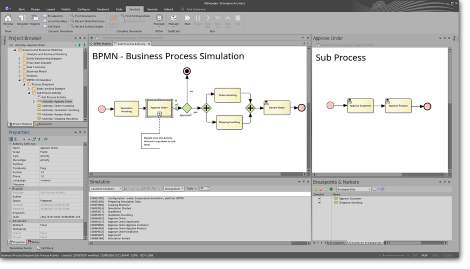
Download the free 30-day trial from Sparx Systems…
Download and install the Parallel Agile add-in
If you install our add-in for Enterprise Architect, you can use it to generate applications directly from your UML model. It’s also possible to export the model from EA and upload it to the CodeBot Web Console, but running CodeBot from the add-in is more convenient.
Please note, both EA and the add-in are Windows-only applications. EA can be made to run on a Mac or Linux using virtualisation software such as Parallels/WINE, but the PA add-in is steadfastly Windows-only. If you’re using a Mac or Linux, you can still export the model and run CodeBot via the web console.